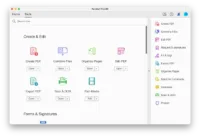
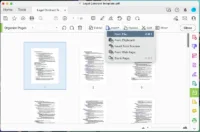
In this guide, we focus on inserting pages in PDF, it is seemingly easy to do but we may run into different kinds of problems in the insertion. This is why specialized programs become a reliable choice, they support inserting pages from any source into a PDF file with page editing allowed, we here have several best options for you. But if you want to insert pages in PDF online with free tools, we have chosen the best for you as well.
At the end of this guide, we will also look at why and how to fix “can’t insert pages into PDF”, no matter what type of computer you are using.
Your friends or colleagues may have already introduced Adobe Acrobat into your life, because it is one of the strongest PDF app to edit PDF pages, texts, images, properties, comments, interactive objects, fillable fields, accessibility and so on. Maybe you are not a convert yet, maybe this is just the right time to unlock its true power by installing the 7-day free trial on you device.
It’s incredibly easy to insert pages in PDF using Adobe, you can insert from page thumbnails view, also can insert using Organize Pages tool. It lets users insert from file, clipboard, scanner, web page or a blank page. Before downloading the free trial, here is a list of its main benefits, check and see which tools will contribute substantially to your productivity boost.
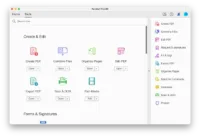
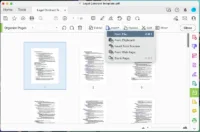
Notes: Adobe Reader is the PDF viewer offered by Adobe for free to open, read and print PDFs, but it doesn’t allow users to insert pages into PDF, unless you download its 7-day free Acrobat trial or become a paid user.
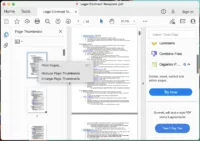
If you are a stickler for simplicity and your PDF work focus more on page or text editing, PDFChef will fit your needs better-it lets you quickly create, edit and convert PDFs, it can also organize pages with ease, though the document customizability is not prioritized.
PDFChef is one of the easiest way currently available to insert pages in PDF without Adobe Acrobat, it can:


This is perhaps the most convenient method to insert pages in PDF, because you don’t need any special software or skills for the task.
One of the reasons to opt for ilovepdf PDF page organizer is that it offers an efficient solution to insert wanted pages to a PDF, by merging 2 or more PDF files, then delete all those unwanted pages. Also, you can find a lot of PDF tools on this website.

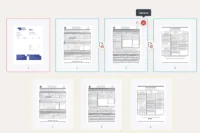

Preview won’t let you insert page in PDF from file or you just cannot insert pages in PDF with unknown reasons in your PDF programs? No matter which PDF tool you are using to insert the pages, the very reason of such a failure can be boiled down as follows:
There are 5 fixes for the issue of “can’t insert pages in PDF” basing on above 5 scenarios causing such a failure, here we will give the corresponding fixes.
If you have figured out which one to use, all above recommendations can get your job done in one way or another, it’s up to you to pick the one fits your needs better. But a professional PDF tool is always nice to have in a pinch.